This
procedure in intended for those running Windows XP who can not use
the stripiso program. You'll need Nero Burning Rom (I used 5.5) from
Ahead Software.
1. Start
up nero and create a new compilation using the following options...
(I don't know which options are absolutely required, but theses are
the settings I used when it actually worked!)
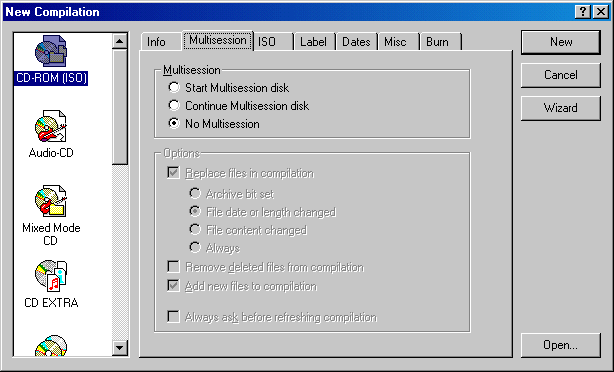
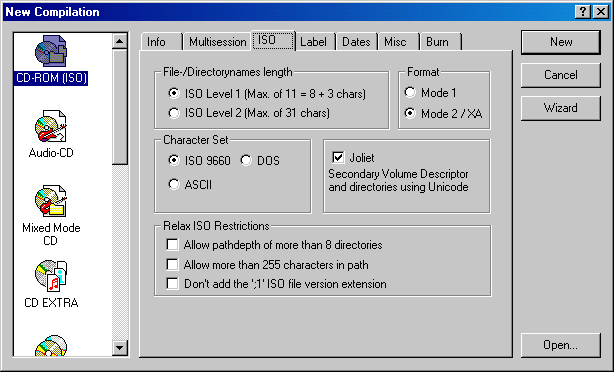
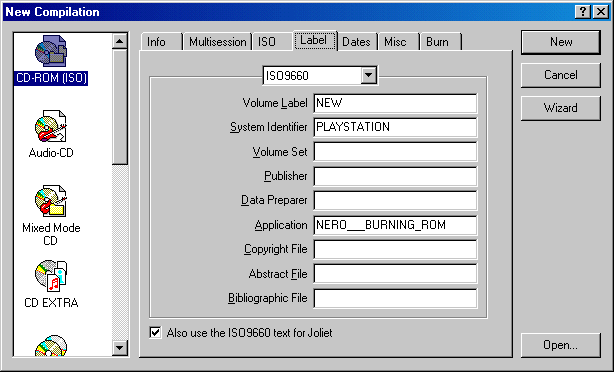 * notice the "PLAYSTATION" system identifier, i've been
told it's required...
* notice the "PLAYSTATION" system identifier, i've been
told it's required...
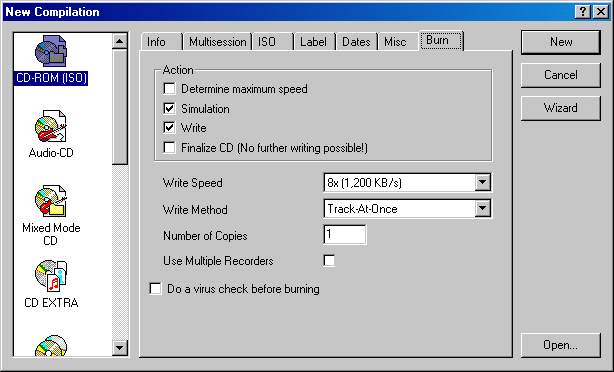
2. Click
the 'New' button and then add the following files from your working
imbNES folder to the compilation...
- nes.exe
-
psx.exe
-
rombank.bin
3. Now
burn the CD by selecting 'Write CD' from the File menu and then clicking
the 'Write' button.
Note
that this procedure will NOT create a CD that has a valid PSX license
on it. Therefore you should use a game shark or something similar
to start the emu.
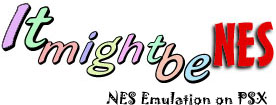
![]()
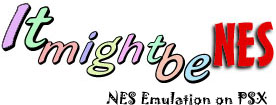
![]()