Please
read the imbNES
FAQ for answers to some questions that happen to be asked frequently...
What
you will need:
- The
zip file from the download page
- a CD burner
- a Playstation or PS2 that is already capable of playing games
on CD-Rs (ie. a PSX with a mod chip, boot disc, etc...)
- Any burning program that can burn standard ISO images. I recommend
CDRWIN or Nero.
Directions
for imbNES v1.3:
1.)
Download imbNES v1.3 from the 'Downloads' page.
2.)
Un-zip all the files to a new directory on your hard drive.
3.)
Run rombank.exe
4.)
Under Add/Remove Roms, click the first button ( )
to add all the ROMs in a given folder to your ROM list.
)
to add all the ROMs in a given folder to your ROM list.
5.)
Once you've added all your ROMs, you can manipulate the list to
get it just the way you want it. At the very least, you'll probably
want to sort the list alphabetically using the "AZ" button.
( )
)
6.)
When you're done making your ROM list, click the 'Build imbNES ISO'
button ( )
in the lower left corner. Then pick the appropriate license (USA
| Japan | Europe), press 'Build ISO', and choose where to save your
ISO image.
)
in the lower left corner. Then pick the appropriate license (USA
| Japan | Europe), press 'Build ISO', and choose where to save your
ISO image.
7.)
Once the build process if finished, you can close rombank.exe. Now
you're ready to burn the CD image that was just created...
Optional:
If you're worried about wasting CDRs, you can test the image you just
made using the PSX emulator PSXeven which you can get on the downloads
page. (BIOS not included)
To
Burn with CDRWIN:
1.)
Start CDRWIN and click the first button: 'Record Disc'
2.)
Click the 'Load Cuesheet...' button and find 'nes.cue' which was
created along with your ISO file.
3.)
Click the 'Start Recording' button to burn the CD.
To
Burn with Nero:
1.)
Start Nero and cancel the burning wizard if it appears.
2.)
Under
the File menu, select "Burn Image..." and find 'nes.cue'
which was created along with your ISO file.
3.)
Click
the 'Write' button to burn the CD.
Using
It Might Be NES:
After
the splash screen, a list of ROMs on the disc will be displayed.
Use the d-pad to navigate through the list to find the game you
want to play. You can use the L1 and R1 buttons to page up and page
down through the ROM list quickly, or press L1+R1 to go to the middle
of the list. Use R2 and L2 to change between NTSC and PAL mode if
need be, and press triangle to enter the options menu where you
can enter game genie codes, reconfigure the controls, or reposition
the screen. When you're all ready to play, just press start and
enjoy! To return to the menu from a game, press L1+R1+Start+Select.
*The
old help page can be found here if you
want to burn an older version.
email
the author: pencap@iname.com
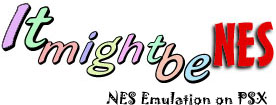
![]()
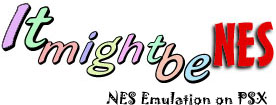
![]()