|
Software needed for this step
of DVD conversion:
[Smartripper
V2.34]
(Possibly a software DVD
Player for authorization)
There have been quite some
software titles available to
decrypt the CSS encoding
and protection scheme used by
most DVDs. It started
with DeCSS which just
featured a reverse-engineered
XingDVD decryptor. After
the industry just took XingDVD
codes out of their DVD's they
thought they were safe.
But with DeCSS there
was a tool that uses a cryptographical
approach to retrieve valid
decoding-codes from within the
VOBs. SmartRipper is
not only a GUI but a stand-alone
ripper using the algorithms
of DeCSS and also featuring
all the features of Demuxers
like VSTRIP. Here's how to use
it:
- Download the Smartripper
Package and unzip into
a directory of your choice.
- Insert your DVD to
be ripped into your DVD Rom
Drive
- Fire up SmartRipper
(now Smartripper tries
to authenticate the DVD and
parses the included IFO File
which includes all valuable
information about the movie)
- Look at the Source Frame
- Select the Input tab

- Choose which part of the
DVD you want to rip
(normally Smartripper already
chooses the main movie.. but
you might want to check the
length of the movie to ensure
you got the right one)
- Now move to the Stream Processing
tab.
(before proceeding you
should know what you want
to do with the different audio-tracks
!!!)
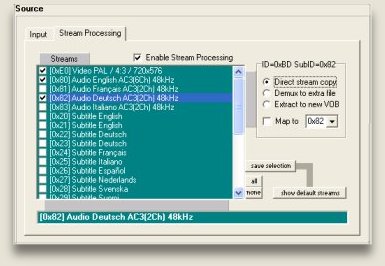
- Check the Box called Enable
Stream Processing
- Uncheck all the Streams
(language/subtitle)
that are of no interest for
you
- Now I'm going into more
detail with the Audio Streams:
(on the right of the Stream
Selector you will find
some checkboxes. If you want
to use one of the audio streams
as described below just follow
the instructions for the checkboxes)
a)Multiplexing Dolby
Digital AC3 Stream with
the new Video
- Choose Demux to extra
file
b)Multiplexing MP3
Stream with new video
(using FlaskMPEG)
- Choose Direct stream
copy
c)Multiplexing MP3
stream with new video (decoding
with DirectShow)
- Choose Extract to new
VOB
- Click on Map to and
choose 0x80
- Click on the Folder in the
Target frame and choose
destination directory
- Hit START
- The decryption should start
and the status bar should
show decrypting
(also in the file-view
in the pane VobKey you should
the keys of the files)
Note:
If nothing of the above happens
and the system just hangs fire
up a software DVD-Player and
start playing the movie for
authentication.
Now you have the decoded VOBs
on your harddisks for further
conversion.
|